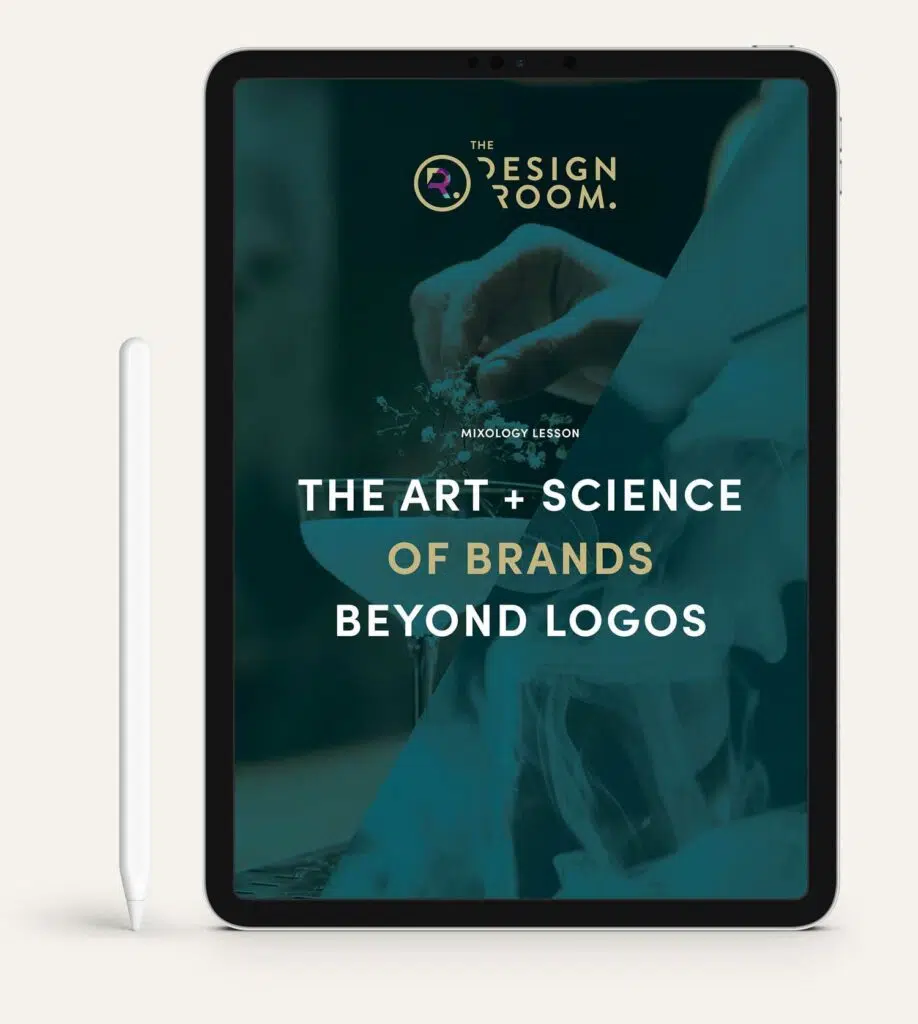With so many options for small businesses how do you know which website platform to choose?
There are a lot of different platform choices for your website with new platforms being added to the market all the time.
As a brand and web designer my goal is to create the best digital home to showcase your business. I want the most flexible and customisable software so I can create the best website for you. Choosing the platform is integral to the outcome and longevity of your website.
SO today I want to talk about why I choose to design and develop WordPress websites for my clients.
Let’s start with some facts on the program
Still the most popular platform of choice
WordPress is still the most popular website builder of choice. According to HubSpot in 2022, “WordPress is used by 65.2% of ALL websites using a CMS”
WordPress is flexible and can grow with your business.
It’s an open source software which means you can customise it in any way. The sky is the limit with functionality and it can grow with your business.
I have rebuilt websites for clients who have left platforms like Wix and Squarespace which has unfortunately been a costly lesson for them. The limitation with functionality, extensions and plugins available made it difficult for clients in the growth phase of their business. Where as WordPress can integrate with most software you will need as your business grows.
Instead of jumping ship after a year or two with a cookie cutter style platform I advise my clients to avoid limiting their options and start with WordPress so you never need to change.
Easily customised design and layout
Each website I create is unique and custom to my client’s business. No two websites are going to look the same.
Platforms like Squarespace, Wix and Shopify require templates and need a lot of coding to break from the template mould.
I use a website builder called Elementor for my websites. I’ve found the perfect tool that gives me the customisation I need whilst also keeping it simple, using minimal (if any) coding and easy to use for my clients.
Easy to use drag and drop website builder
In comparison to other WordPress site builders, Elementor is the most user friendly and easy to use drag and drop page builder.
It allows advanced design elements, styling and layout options compared to the other platforms where coding is needed. You design and build your page on the front end, so you can see your design and layout as you create, making this a great choice for me as the designer and my clients after hand over of the site.
Easy to manage
Before handing over a website to my client, I record ‘HOW TO’ videos on how to create new pages, blog posts or products (without needing to start from scratch each time. Copy and paste is my best friend in Elementor!)
I know a lot of my clients have been managing their sites easily and have kept the design style in tact as well! Seal of approval from your brand designer! Last year I created a new brand and website for my lovely client Ann Britton Photography. Here’s what Ann said on managing her site
“I have always found WordPress to be user friendly …with the updates and guidance from Laura it continues to be easy to use and professionally presents my photos and blogs”. – Ann Britton
Costs
Comparing costs for owning a website can be tricky especially when you add integration and plugins on.
As many of you would know with other platforms you don’t ‘own’ your website but pay an ongoing fee to use it. Whereas any website you create using the self-hosted WordPress software is completely owned by you.
WordPress is also technically 100% free. There are no monthly subscriptions.
(It’s important to note I’m referring to WordPress.org content management system (CMS). WordPress.org is the self hosted WordPress software and the one I am referring to throughout this blog.
But like all websites, you will need to register a domain name and web hosting. I can also help with HOSTING so get in touch with any questions. You may also need to purchase plugins to add more functionality to your site.
Upkeep
To keep your WordPress site running smoothly your website will need
- Plugin, theme, and Core updates
- Security fixes
- Backups
- Malware scanning
- Link monitoring
- Database optimization
This is something you can do yourself meaning no extra fee is required but it could be better to leave this up to the professionals like me who have the experience to handle this.
You can find out more about my WEBSITE PROTECTION PLANS HERE so you have all the information you need to make the best choice for your business.
Costs, of course, is just one part of the picture — and not necessarily the most important one!
I hope this has been helpful in educating you on WordPress and why its my platform of choice. Not every business or website is straight forward so it’s always worth getting in touch to discuss what suits your needs best.
Click the button below to book in a time to discuss how I can bring your digital home to life on its forever platform with a beautifully designed website.
I look forward to meeting you.